Banyan AVBridge
The Simplest way to Control & Automate AV devices
Use OSC, MIDI, or HTTP
/atem/preview 1
/atem/transition/auto
/atem/dsk/1/tie true
/webpres/streams/1/start
/atem/macros/4/run
/atem/me/2/usk/1/chroma/background-level 0.7
/hyperdeck/play-single-clip 4
/hyperdeck/jog 28
- No configuration needed, start controlling devices via OSC or HTTP right away, or with MIDI after a brief mapping process
- Automatically discover & control multiple devices simultaneously
- Receive OSC or MIDI feedback when device state changes
Supported Devices
BlackMagic ATEM Switcher
BlackMagic HyperDeck
BlackMagic WebPresenter
BlackMagic VideoHub
BlackMagic Ultimatte
Any OSC-controllable Device
Common Use Cases
Automation
Control AV devices from applications like ProPresenter, Ableton Live, QLab, and Max.
- Trigger a sequence of transitions with specific timings
- Create custom animations by rapidly sending flying key position and size attributes
- Change media player media on the fly, or jump to a specific clip
Custom Control Interfaces
Control AV devices using custom desktop, tablet, or phone interfaces using TouchOSC or Open Stage Control, or buy a hardware MIDI controller such as the Behringer X-TOUCH MINI or AKAI APC Mini for a low-cost physical control interface.
Why AVBridge?
Most of us have too much to do and not enough time. With AVBridge it takes minutes, not hours, to start controlling and automating your devices. While AVBridge doesn't have the extensive device support of other AV automation software, we strive for quality over quantity with full coverage for the devices we do support and a focus on ease-of-use. Try it out and see for yourself!
Download AVBridge
Windows app is not signed, when the Windows Defender SmartScreen dialog opens, click "More info" then "Run anyway".
Linux app is distributed as an AppImage. To run, add execute permissions, then execute.
Connect a device
AVBridge will scan your network and show supported devices automatically. If auto-discovery doesn't work, you can add a device manually using its IP address.
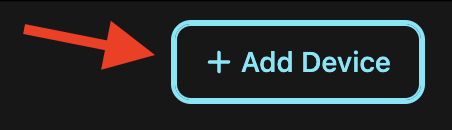
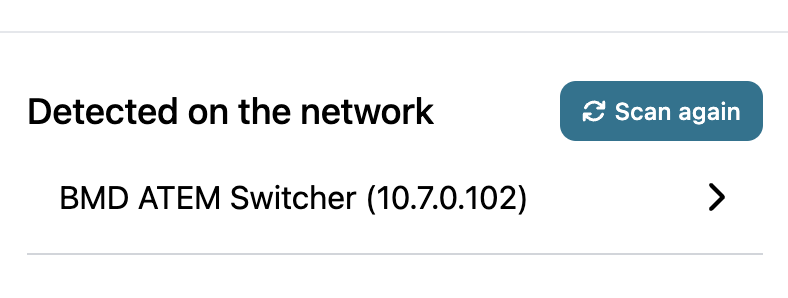
Setup external program or connect MIDI controller
You can either connect a hardware MIDI controller or configure other software applications to send OSC, MIDI, or HTTP messages to AVBridge. Follow the in-app instructions or the program-specific instructions below.
Try free for 30 days
You can use AVBridge free for the first 30 days. Ensure AVBridge will work for you before buying a license. You must have internet access for the trial.
Buy a license
In the in-app Settings panel, click Buy License to buy a license so that you can continue using AVBridge past the 30 day trial, even if offline. Currently, the license costs $50 for basic show control features and $150 for the more advanced features (see the in-app address list for a complete breakdown). However, I don't want cost to be the reason someone doesn't use AVBridge, so open a support ticket on the support page if the cost is prohibitive.
By buying a license, you are supporting the continued development of AVBridge. Your license includes bug fixes, and support, and any new features added to the current major version.
About Banyan AV
Banyan AV, the company behind AVBridge, was created in 2024 to formalize the development efforts behind AVBridge. AVBridge evolved from atemOSC, which has been around since 2012 and has been used in production settings for over a decade. More information about the transition from atemOSC to AVBridge is available at www.atemosc.com.